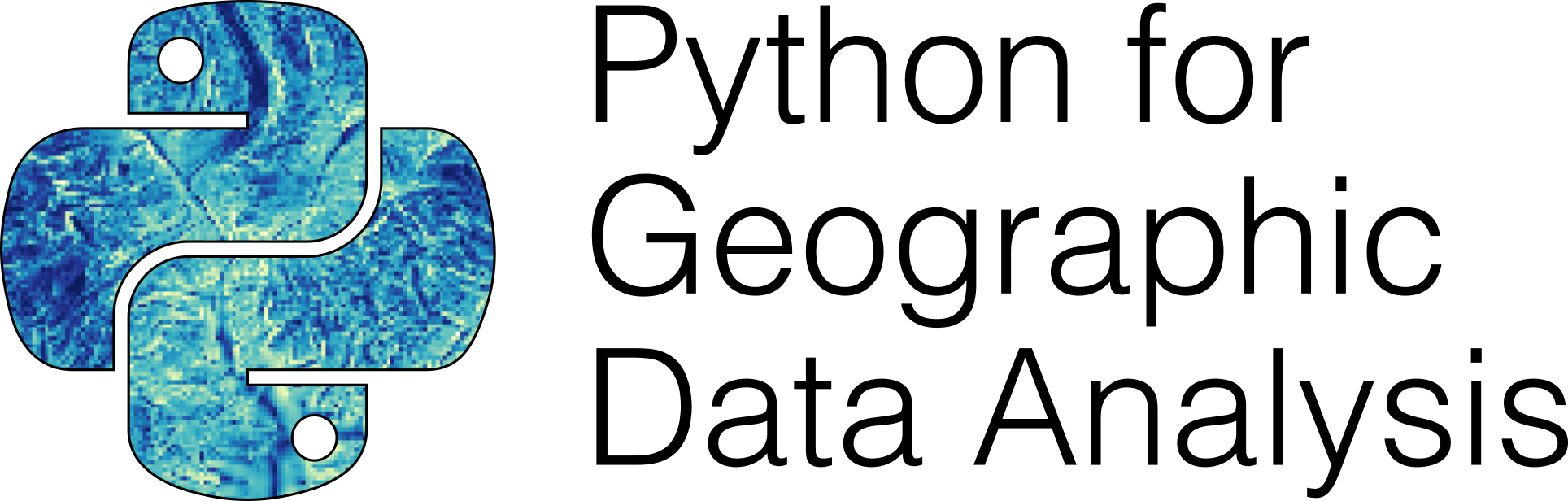Question solutions#
Chapter 2#
Question 2.1#
math.sin(math.pi)
Question 2.2#
my_variable = "Python is cool!"
my_variable
Question 2.3#
# Solutions may vary
first_variable = "Python"
second_variable = " is cool!"
print(first_variable + second_variable) # Works
print(5 * first_variable) # Works
print(first_variable - second_variable) # Fails
Question 2.4#
'kitten'
Question 2.5#
132334.96
Question 2.6#
'Helsinki Kaivopuisto132310'
Question 2.7#
for i in range(2, 9, 3):
print(i)
Question 2.8#
11
7
11
15
11
Question 2.9#
weather = "rain"
if weather == "rain":
print("Wear a raincoat")
print("Wear rain boots")
else:
print("No rainwear needed")
Question 2.10#
'B'
Question 2.11#
weather = "rain"
wind_speed = 14
comfort_limit = 10
# If it is windy or raining, print "stay at home",
# otherwise (else) print "go out and enjoy the weather!"
if (weather == "rain") or (wind_speed >= comfort_limit):
print("Just stay at home")
else:
print("Go out and enjoy the weather! :)")
Question 2.12#
def celsius_to_newton(temp_celsius):
return temp_celsius * 0.33
Chapter 3#
3.1
len(data.columns)
3.2
data["TEMP_KELVIN"] = data["TEMP_CELSIUS"] + 273.15
3.3
data.loc[23:29, "TEMP_CELSIUS"].mean()
3.4
data["TEMP_CELSIUS"].loc[data["YEARMODA"] >= 20160624].mean()
3.5
data["MONTH"] = data["TIME_STR"].str.slice(start=4, stop=6)
Chapter 4#
4.1
# Define dates
start_time = pd.to_datetime("201910011800")
end_time = pd.to_datetime("201910020000")
warm_time = pd.to_datetime("201910012055")
# Adjust axis limits
ax = oct1_temps.plot(
style="k--",
title="Helsinki-Vantaa temperatures",
xlabel="Date",
ylabel="Temperature [°F]",
xlim=[start_time, end_time],
ylim=[35.0, 44.0],
label="Observed temperature",
figsize=(12, 6),
)
# Add plot text
ax.text(warm_time, 43.0, "Warmest temperature in the evening ->")
ax.legend(loc=4)
4.2
len(data.dropna())
4.3
# Create the new figure and subplots
fig, axs = plt.subplots(nrows=1, ncols=2, figsize=(12, 5))
# Rename the axes for ease of use
ax1 = axs[0]
ax2 = axs[1]
# Set plot line width
line_width = 1.5
# Plot data
winter_temps.plot(
ax=ax1,
c="blue",
lw=line_width,
ylim=[min_temp, max_temp],
xlabel="Date",
ylabel="Temperature [°C]",
grid=True,
)
summer_temps.plot(
ax=ax2,
c="green",
lw=line_width,
ylim=[min_temp, max_temp],
xlabel="Date",
grid=True,
)
# Set figure title
fig.suptitle(
"2012-2013 Winter and summer temperature observations - Helsinki-Vantaa airport"
)
# Rotate the x-axis labels so they don't overlap
plt.setp(ax1.xaxis.get_majorticklabels(), rotation=20)
plt.setp(ax2.xaxis.get_majorticklabels(), rotation=20)
# Season label text
ax1.text(pd.to_datetime("20130215"), -25, "Winter")
ax2.text(pd.to_datetime("20130815"), -25, "Summer")
Chapter 6#
6.1
# Triangle
Polygon([(0, 0), (2, 4), (4, 0)])
# Square
Polygon([(0, 0), (0, 4), (4, 4), (4, 0)])
# Circle (using a buffer around a point)
point = Point((0, 0))
point.buffer(1)
6.2
print("Number of rows", len(data["CLASS"]))
print("Number of classes", data["CLASS"].nunique())
print("Number of groups", data["GROUP"].nunique())
6.3
# Calculate population density
data["pop_density_km2"] = data["pop2019"] / data["area_km2"]
# Print out average and maximum values
print("Average:",
round(data["pop_density_km2"].mean()), "pop/km2")
print("Maximum:",
round(data["pop_density_km2"].max()), "pop/km2")
6.4
# Save to file
temp = gpd.read_file(output_fp)
# Check first rows
temp.head()
# You can also plot the data for a visual check
temp.plot()
6.5
# Plot the admin borders as background
ax1 = data.plot(color="grey")
# Plot the buffer zone of dense areas on top
dissolved.loc[dissolved["dense"]==1].buffer(500).plot(ax=ax1,
alpha=0.5,
color="yellow")
6.6
# Select Finland and reproject
finland_wgs84 = data_wgs84.loc[data_wgs84["NAME_ENGL"]=="Finland"].copy()
finland_etrs89 = finland_wgs84.to_crs(epsg=3067)
# Make subplots that are next to each other
fig, (ax1, ax2) = plt.subplots(nrows=1, ncols=2, figsize=(1, 1))
# Plot the data in WGS84 CRS
finland_wgs84.plot(ax=ax1, facecolor="gray")
# Plot the one with ETRS-LAEA projection
finland_etrs89.plot(ax=ax2, facecolor="blue", edgecolor="white", lw=0.5)
# Add titles
ax1.set_title("WGS84")
ax2.set_title("ETRS89 / TM35FIN")
# Set aspect ratio as 1
ax1.set_aspect(aspect=1)
ax2.set_aspect(aspect=1)
# Remove empty white space around the plot
plt.tight_layout()
6.7
# Example list of addresses
adress_list = ["Pietari Kalmin katu 5, Helsinki, Finland",
"Konetekniikka 1, Espoo, Finland"]
# Do the geocoding
geo = geocode(
adress_list, provider="nominatim", user_agent="pythongis_book", timeout=10
)
# Check if the result looks correct on a map
geo.explore()
6.8
print("Line a is equal to line b: ", line_a.equals(line_b))
6.9
# Check column names in the spatial join result
print(districts_with_points.columns.values)
# Group by district name
grouped = districts_with_points.groupby("Name")
# Count the number of rows (adress locations) in each district
grouped.index_right.count()
6.10
# Join information from address points to the grid
result = pop_grid.sjoin(addresses)
# Check the structure
print(result.head(2))
# Visualize the result
result.explore()
How does the result differ from the version where we joined information from the grids to the points?
this result has polygon geometry in stead of points
order of the columns is different
What would be the benefit of doing the join this way around?
If your research question is related to the population grid, then it might make more sense to join additional information to those statistical units.
If the point data would be somehow sensitive, joining the information to a coarser spatial unit might be meaningful
6.11
#insert solution here
6.12
# Create a 200 meter buffer
stop_buffer = stops.copy()
stop_buffer["geometry"] = stops.buffer(200)
# Find all the building points intersecting with the buffer
buffer_buildings = stop_buffer.sjoin(building_points, predicate="intersects")
# Calculate the number of buildings per stop by grouping
building_count = buffer_buildings.groupby("stop_id").stop_name.count().to_frame().reset_index()
# Now the "stop_name" column contains information about building count, rename
building_count = building_count.rename(columns={"stop_name": "building_cnt_buffer"})
# Join the information into the stops
stop_buffer = stop_buffer.merge(building_count, on="stop_id")
# As a result, we should have identical number of buildings identified per stop (see the last two columns)
stop_buffer.head()